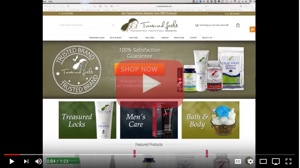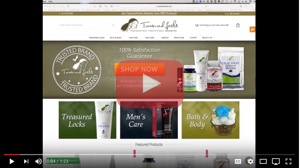-
What is the referral program? (money for you and your friends)
-
What are the ways I can earn points (and how to join the Birthday Club!)
How do I log in?
Why should I log in?
Logging in opens the door to all of the features you get shopping with Treasured Locks. Logging in provides:
- Faster checkout
- Tracking of orders
- Check rewards points
- Saving multiple shipping addresses
- Save items to your wish list
What if I forgot my password?
If you've forgotten your password, resetting it is easy. Click here: Treasured Locks Login Page. Underneath the sign in there is a link that says "Forgot Your Password". Click there, enter your email address, and wait for the password reset email. If you have any problems, please contact us.
What is the TreasuredPoints Rewards program?
Our TreasurePoints rewards program is the way we repay you for your loyaly to us. You can earn rewards by making purchases, sharing us on social media, referring your friends to us, etc. Details are at: TreasurePoints Rewards Program Or, see the video below:
Please don't check out until you see the coupon has worked. Please note the coupon code must be entered exactly. Upper case and lower case counts. It's best to cut and paste the coupon code for accuracy. Contact us if you have any problems.
How do I get coupons?
The most common way to get a coupon is by subscribing to our newsletter or signing up for our VIP text list. We periodically send coupons out to people on those lists. If you want coupons, please make sure you stay subscribed. You may also have received a coupon via our TreasurePoints rewards program, if you referred a friend to us or if you are friend who was referred to us. To get store credits, make sure you're enrolled in our TreasurePoints rewards program.
How do I use a coupon?
- Shop as you normally would and make sure you have the coupon code with you.
- Begin the checkout process.
- Once you're on the checkout pages, you'll see you order total and a blue link that says Promo/Gift Certificate.
- Click that link to open the box where you will enter your coupon code.
- Hit Apply to see your new total
- If you want to see how this is done, watch the video below:
Please don't check out until you see the coupon has worked. Please note the coupon code must be entered exactly. Upper case and lower case counts. It's best to cut and paste the coupon code for accuracy. Contact us if you have any problems.
How do I know if I have a store credit?
Log in (see the "How do I login video if you have problems with this). Once you are logged in, if you have a store credit, it will show right next to "My Account" at the top of the screen.
How do I use a store credit?
Using a store credit is easier than using a coupon. To use a store credit:
- First make sure you are signed in. You cannot use a store credit until you are logged in.
- If you have a store credit, it will appear next to "My Account" at the top of your screen
- Shop and go to the checkout page
- Once you are at the payent part of the checkout (after choosing your shipping method), you will see the store credit right below "Payment Method"
- The box to apply the store credit should be checked. Please be certain it remains checked.
- You will see the store credit applied to your order total
- Complete your payment information and check out as normal
- If you'd like me to show you how, watch the video below:
Do I have any reward points?
To check on your reward points, first log in to the system. Then, locate the green TreasurePoints button at the bottom left of your screen. If you click on that button, you will see your reward points totals, what rewards you are eligible for, and how you can refer your friends and receive rewards for them and for you. In late 2017, we changed our rewards program. Your old points should have transferred over. If you think there is any discrepancy, please let us know and we will make it right.
How do I earn TreasurePoints?
There are several ways to earn rewards points. The most common way is you get points for each purchase. But, you can earn points by liking our Facebook page, joining our birthday club, etc. For details, please see Treasured Locks Rewards Program
What is the referral program?
Our referral program pays you and your friends when you tell your friends about Treasured Locks and they make their first purchase. For every friend you refer to Treasured Locks and makes a purchase, we will give you a $5.00 coupon and give your friend $5.00 off of their first purchase. To start making referrals, sign into the rewards program and click on the green button at the lower left of each page on our site. Scroll down to find the referral section.


How do I reorder?
Re-orders are easy.
- Sign in
- The first tab on the login screen you will see is "Orders".
- Choose the order that has the item(s) you want to reorder. Click on the order number
- Check the box(es) next to the item(s) you want to reorder
- On the right side of the screen, click the "Reorder" button to add the items to your cart
- Check out
What is the status of my order?
To find the status of your order, first log in, locate your order, the status will be there.
What is the difference between a coupon and a store credit?
Typically, through the TreasurePoints Reward Program, you will receive store credit to be used on your next purchase. Store credits can be combined with coupons. Store credits do not expire. Store credits don't require any coupon codes, they are strored with your account. A coupon code is typically received through a promotional communication such as an email or a text from us. Coupons cannot be combined with each other (stacked). Coupons typically have expiration dates. The coupon code must be entered to apply to your order. Coupons are issued through the TreasurePoints Rewards Program, for referrals.
How do I earn rewards points?
There are many ways to earn rewards points. Following are the most common. You can also get a personalized link that you can share with your friends and be rewarded when they place their first orders.
- By placing an order
- By sharing us on social media
- By liking us on social media
- By joining our birthday club
To see how to earn and how to join the birthday club, click here: